Excel is a powerful program for managing and analyzing lengthy lists of data. What tips, tricks, and techniques do you need to know to quickly and easily sort and filter a range or table of data? Join this training course to explore the shortcuts and solutions for effectively working with large worksheets of data.
WHY SHOULD YOU ATTEND?
Attend the webinar if you are using MS Office in a business or educational setting to create reports and presentations.
AREA COVERED
- Sorting data in Excel
- Filter data with AutoFilter
- Use custom filter techniques
- Apply conditional formatting for quick analysis
- Sort and filter using colors and icons from conditional formatting
- Create, view, and remove Subtotals
- Split complex data into separate columns for ideal filtering and sorting
LEARNING OBJECTIVES
Learning how to efficiently use Excel is so critical in many of today’s office jobs. Many people know the Excel basics. This webinar will show you how to use the tools sort and filter in Excel, and subtotals to really help get the most out of your data, be more efficient, and find the information that you are looking for.
WHO WILL BENEFIT?
- Administrative assistants
- Managers
- Directors
- Sales associates
- Students
- Teachers
- Marketing personnel
- Medical personnel
- Legal professionals
- Anyone using MS Office in a business or educational setting to create reports and presentations
Attend the webinar if you are using MS Office in a business or educational setting to create reports and presentations.
- Sorting data in Excel
- Filter data with AutoFilter
- Use custom filter techniques
- Apply conditional formatting for quick analysis
- Sort and filter using colors and icons from conditional formatting
- Create, view, and remove Subtotals
- Split complex data into separate columns for ideal filtering and sorting
Learning how to efficiently use Excel is so critical in many of today’s office jobs. Many people know the Excel basics. This webinar will show you how to use the tools sort and filter in Excel, and subtotals to really help get the most out of your data, be more efficient, and find the information that you are looking for.
- Administrative assistants
- Managers
- Directors
- Sales associates
- Students
- Teachers
- Marketing personnel
- Medical personnel
- Legal professionals
- Anyone using MS Office in a business or educational setting to create reports and presentations
Speaker Profile
 Cathy Horwitz
Cathy Horwitz
Cathy Horwitz is a highly experienced Microsoft Office instructor, specializing in Excel, Word, PowerPoint, Outlook, and Access. With over 30 years of expertise in both in-person and online training, she has helped thousands of professionals boost productivity, streamline workflows, and master essential Microsoft Office skills.Cathy has been teaching Microsoft Office since its inception, offering tailored training programs that meet the unique needs of individuals and businesses. Her courses cover everything from Excel formulas, PivotTables, and automation with macros to Word document formatting, PowerPoint presentation design, and Outlook email management. Workshops from beginning level through advanced are available.Known for her engaging, …
Upcoming Webinars

Excel - 10 Key Worksheet Functions to Skyrocket Your Produc…

Managing Toxic Employees: Strategies For Leaders To Effecti…

Hiring and Retaining Employees in this Crazy Economy

Harassment, Bullying, Gossip, Confrontational and Disruptiv…


Excel Power Skills: Master Functions, Formulas, and Macros …

Project Management for administrative professionals


Outlook - Master your Mailbox - Inbox Hero Inbox Zero

Copilot and HR: An Introduction for HR Professionals


California Meal and Rest Breaks: What You Don't Know Can Co…

Bootcamp for New Managers and Supervisors: Develop These Es…

Policy Pops: Navigating DEI in the 2025 Workplace: Strategi…

Emotional Intelligence: Mastering the Emotions of Great Lea…


How To Conduct An Internal Harassment And Bullying Investig…

Managing Difficult Employee Conversations

How to Manage the Legal Landmine of the FMLA, ADA and Worke…

The Importance of the first 5 seconds when presenting

Female to Female Hostility @Workplace: All you Need to Know
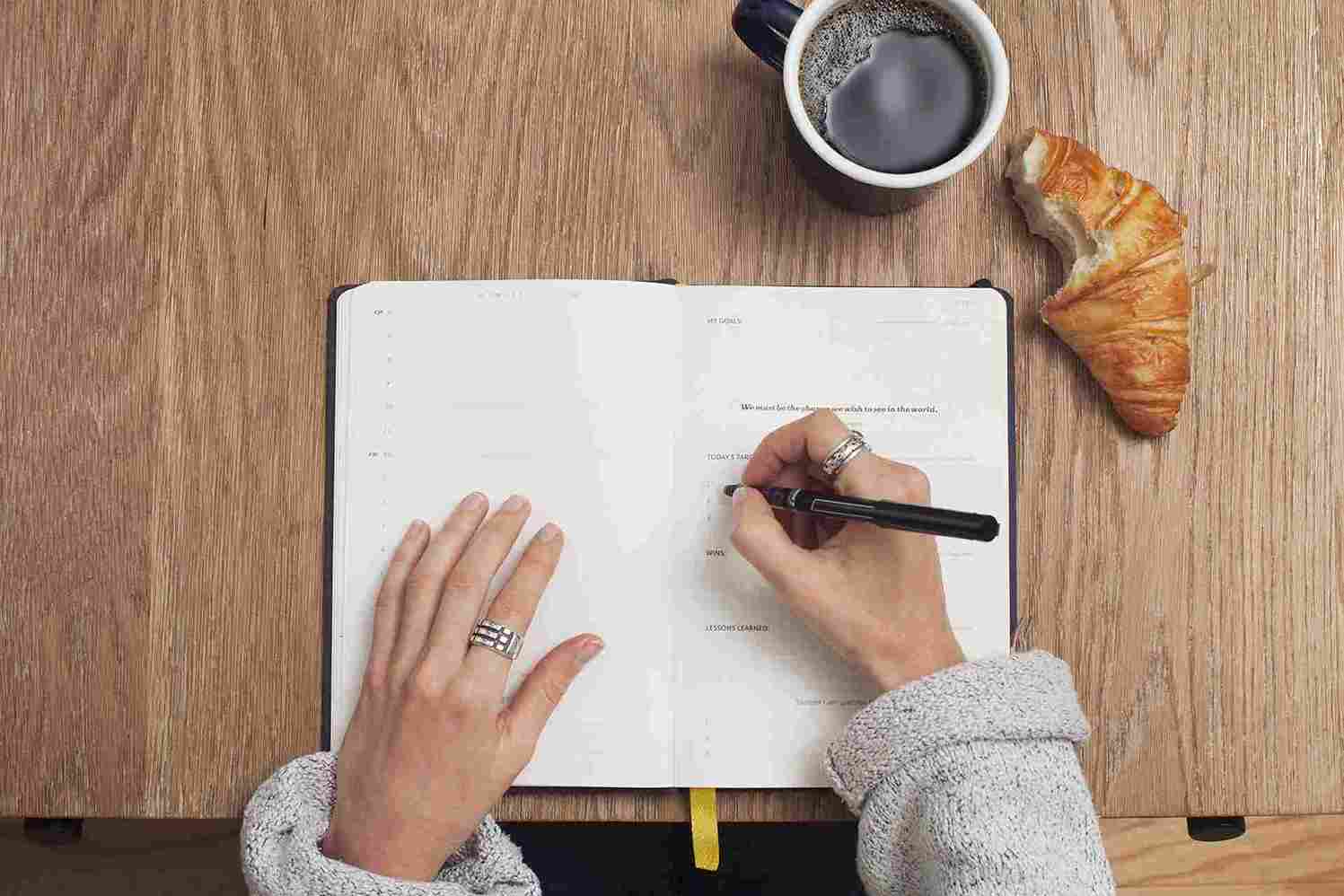
How to Write Effective Audit Observations: The Principles f…


FDA Proposes Framework to Advance Credibility of AI Models
