Do you work with Big Data? Do you import and manipulate large datasets in Excel? If so you will already be familiar with the limitations of Excel. Power Query, (known as Get and Transform in Excel 2016) is designed to get you past these limitations, allowing you to import and work with 1-million-plus-row datasets from virtually any source. Power Query / Get and Transform can save you a ton of time when working with imported data. In many cases when you get data from external sources, it needs work on it before it can be used. Although this can be done using Excel functionality, Power Query / Get and Transform is a lot faster, can handle much more data and is repeatable with a couple of clicks.
WHY SHOULD YOU ATTEND?
If you work with, analyze and generate reports from large datasets, having a good understanding and working knowledge of Power Query / Get and Transform is a must! This course will get you up and running and using Power Query / Get & Transform with confidence! In no time you will be able to clean lots of data and report it in a quick and interactive way, learn how to work with various transformation Formulas, create consolidated monthly reports with the press of a button. This introductory course covers all of Excels must-know features for cleaning up, transforming, consolidating and automating your Excel data and reports.
AREA COVERED
• Importing data into Excel from external sources
• Linking to external sources
• Creating Pivot Tables from external data sources
• Using the Query Editor to create calculated columns in pivot tables
• Using the Query Editor to clean and transform data
• Combining data from multiple tables
• Using the Unpivot feature
LEARNING OBJECTIVES
• Learn the various techniques within Power Query or Get & Transform to clean and transform your data & consolidate reports without the need to use Formulas or Macros
• Use Excel Formulas & Functions to pull data out & reorganize it to your desired outcome
• Learn the various Data Analytical tools within Excel to easily find & clean your data
WHO WILL BENEFIT?
• Accountants and CPAs
• CFOs and Financial Consultants
• Controllers
• Banking
• Audit and Finance
• Insurance
• Education
• Telecom
• IT
• Marketing and Sales
• Pharmaceutical, Medical Devices, FDA
• Aviation
• Energy
• Retail
• Human Resources
• Logistics and Supply Chain
If you work with, analyze and generate reports from large datasets, having a good understanding and working knowledge of Power Query / Get and Transform is a must! This course will get you up and running and using Power Query / Get & Transform with confidence! In no time you will be able to clean lots of data and report it in a quick and interactive way, learn how to work with various transformation Formulas, create consolidated monthly reports with the press of a button. This introductory course covers all of Excels must-know features for cleaning up, transforming, consolidating and automating your Excel data and reports.
• Importing data into Excel from external sources
• Linking to external sources
• Creating Pivot Tables from external data sources
• Using the Query Editor to create calculated columns in pivot tables
• Using the Query Editor to clean and transform data
• Combining data from multiple tables
• Using the Unpivot feature
• Learn the various techniques within Power Query or Get & Transform to clean and transform your data & consolidate reports without the need to use Formulas or Macros
• Use Excel Formulas & Functions to pull data out & reorganize it to your desired outcome
• Learn the various Data Analytical tools within Excel to easily find & clean your data
• Accountants and CPAs
• CFOs and Financial Consultants
• Controllers
• Banking
• Audit and Finance
• Insurance
• Education
• Telecom
• IT
• Marketing and Sales
• Pharmaceutical, Medical Devices, FDA
• Aviation
• Energy
• Retail
• Human Resources
• Logistics and Supply Chain
Speaker Profile
 Mike Thomas
Mike Thomas
Mike has worked in the IT training business since 1989 where his expertise and experience covers designing, delivering training courses, writing training materials and recording and editing video-based tutorials. Although he is a subject matter expert in a range of Microsoft technologies and has worked extensively with Mac OSX and Mac-related software since 2006; however, his passion is for all-things-Excel and in 2012 he founded the website theexceltrainer.co.ukMike is a Fellow of The Learning and Performance Institute and has worked with and for a large number of global and UK-based companies and organizations across a diverse range of sectors. In …
Upcoming Webinars

Excel - 10 Key Worksheet Functions to Skyrocket Your Produc…

Managing Toxic Employees: Strategies For Leaders To Effecti…

Hiring and Retaining Employees in this Crazy Economy

Harassment, Bullying, Gossip, Confrontational and Disruptiv…


Excel Power Skills: Master Functions, Formulas, and Macros …

Project Management for administrative professionals


Outlook - Master your Mailbox - Inbox Hero Inbox Zero

Copilot and HR: An Introduction for HR Professionals


California Meal and Rest Breaks: What You Don't Know Can Co…

Bootcamp for New Managers and Supervisors: Develop These Es…

Policy Pops: Navigating DEI in the 2025 Workplace: Strategi…

Emotional Intelligence: Mastering the Emotions of Great Lea…


How To Conduct An Internal Harassment And Bullying Investig…

Managing Difficult Employee Conversations

How to Manage the Legal Landmine of the FMLA, ADA and Worke…

The Importance of the first 5 seconds when presenting

Female to Female Hostility @Workplace: All you Need to Know
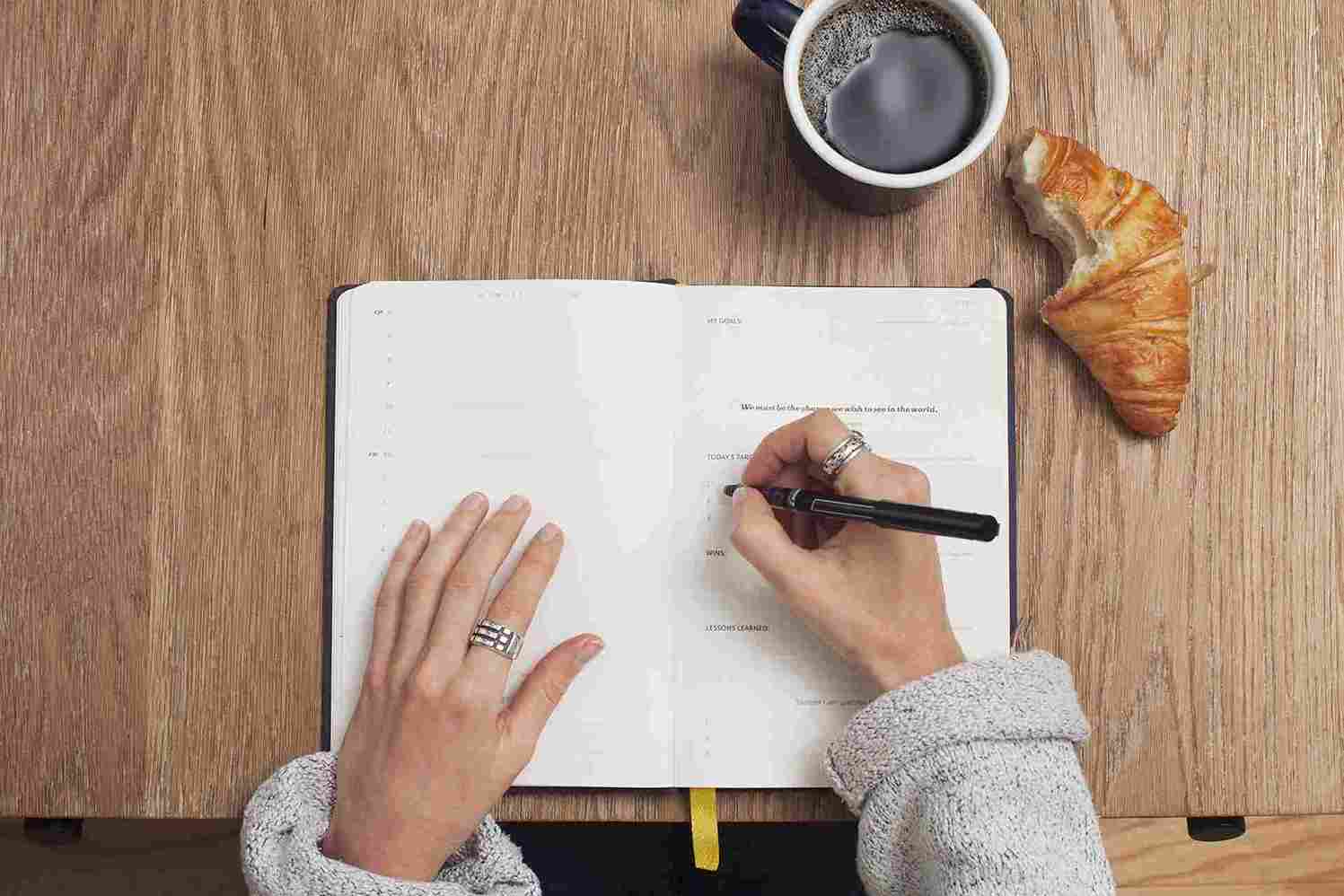
How to Write Effective Audit Observations: The Principles f…


FDA Proposes Framework to Advance Credibility of AI Models
