There’s the famous saying, “A Picture is worth a thousand words”. Well, that is very true in Microsoft Excel. A chart can really show the meaning of large amounts of data much better than looking at the actual data can. This webinar will be all about creating and managing different types of charts in Excel. Everybody at work is always looking for charts to represent the data. Excel has excellent charting capabilities. In this webinar, you will learn how to create charts from the data, how to customize those charts, how to change existing charts, different types of charts, and to copy and Excel chart into Word and PowerPoint, and other great chart topics. We will start at the basics and build up to the more complex charts, like combo charts.
WHY SHOULD YOU ATTEND?
Excel charts have really become essential in the workplace. They are able to show trends in a company’s data much better than just by looking at the actual data. Everybody at work is always looking for charts to represent the data. Excel has excellent charting capabilities.
In this webinar, you will learn how to create charts from the data, how to customize those charts, how to change existing charts, different types of charts, and to copy and Excel chart into Word and PowerPoint, and other great chart topics. We will start at the basics and build up to the more complex charts, like combo charts. With the essential skill of being able to create and manage Excel charts, you can become the go-to person back at work when management or upper management asks for a certain chart, or asks for changes to an existing chart. This will put you heads and shoulders above everyone else who does have this skill, making you and an even more valuable part of your team. Imagine being able to make your own charts, instead of having to rely on someone else to make the charts for you. You can be more productive, make your team or department shine with great looking charts, and you can save time as well.
AREA COVERED
- Linking an Excel chart to Word, PowerPoint or Outlook
- Pie Charts
- Combo Charts
- Sparklines
- Saving a re-using a chart template
LEARNING OBJECTIVES
- Creating a chart from Excel data
- Customizing a chart
- Adding Data Labels, Titles, and Trendlines
- Using a Trendline to do a projection into the future
- Formatting a chart
WHO WILL BENEFIT?
- Business owners
- CEO’s / CFO’s / CTO’s
- Managers of all levels
- Anybody who uses Excel on a regular basis, and want to be more efficient and productive
- Administrators
- Salespeople
- Trainers
- Bankers
Excel charts have really become essential in the workplace. They are able to show trends in a company’s data much better than just by looking at the actual data. Everybody at work is always looking for charts to represent the data. Excel has excellent charting capabilities.
In this webinar, you will learn how to create charts from the data, how to customize those charts, how to change existing charts, different types of charts, and to copy and Excel chart into Word and PowerPoint, and other great chart topics. We will start at the basics and build up to the more complex charts, like combo charts. With the essential skill of being able to create and manage Excel charts, you can become the go-to person back at work when management or upper management asks for a certain chart, or asks for changes to an existing chart. This will put you heads and shoulders above everyone else who does have this skill, making you and an even more valuable part of your team. Imagine being able to make your own charts, instead of having to rely on someone else to make the charts for you. You can be more productive, make your team or department shine with great looking charts, and you can save time as well.
- Linking an Excel chart to Word, PowerPoint or Outlook
- Pie Charts
- Combo Charts
- Sparklines
- Saving a re-using a chart template
- Creating a chart from Excel data
- Customizing a chart
- Adding Data Labels, Titles, and Trendlines
- Using a Trendline to do a projection into the future
- Formatting a chart
- Business owners
- CEO’s / CFO’s / CTO’s
- Managers of all levels
- Anybody who uses Excel on a regular basis, and want to be more efficient and productive
- Administrators
- Salespeople
- Trainers
- Bankers
Speaker Profile
 Tom Fragale
Tom Fragale
Tom Fragale is a computer professional with over 30 years of professional experience. He has trained over 30,000 business people in on-line webinars, public seminars, and on-site training. His clients include many Fortune 500 companies, government agencies, military bases, and companies large and small across many industries, including manufacturing, banking, pharmaceutical, education, retail, etc. He started his career as a database application programmer and has served as a consultant and project manager on many successful projects. His topics of expertise include: Access, Excel, Word, PowerPoint, Outlook, Crystal Reports, SQL Server, Visio, QuickBooks, and SharePoint, among others. His passion is training …
Upcoming Webinars

Excel - 10 Key Worksheet Functions to Skyrocket Your Produc…

Managing Toxic Employees: Strategies For Leaders To Effecti…

Hiring and Retaining Employees in this Crazy Economy

Harassment, Bullying, Gossip, Confrontational and Disruptiv…


Excel Power Skills: Master Functions, Formulas, and Macros …

Project Management for administrative professionals


Outlook - Master your Mailbox - Inbox Hero Inbox Zero

Copilot and HR: An Introduction for HR Professionals


California Meal and Rest Breaks: What You Don't Know Can Co…

Bootcamp for New Managers and Supervisors: Develop These Es…

Policy Pops: Navigating DEI in the 2025 Workplace: Strategi…

Emotional Intelligence: Mastering the Emotions of Great Lea…


How To Conduct An Internal Harassment And Bullying Investig…

Managing Difficult Employee Conversations

How to Manage the Legal Landmine of the FMLA, ADA and Worke…

The Importance of the first 5 seconds when presenting

Female to Female Hostility @Workplace: All you Need to Know
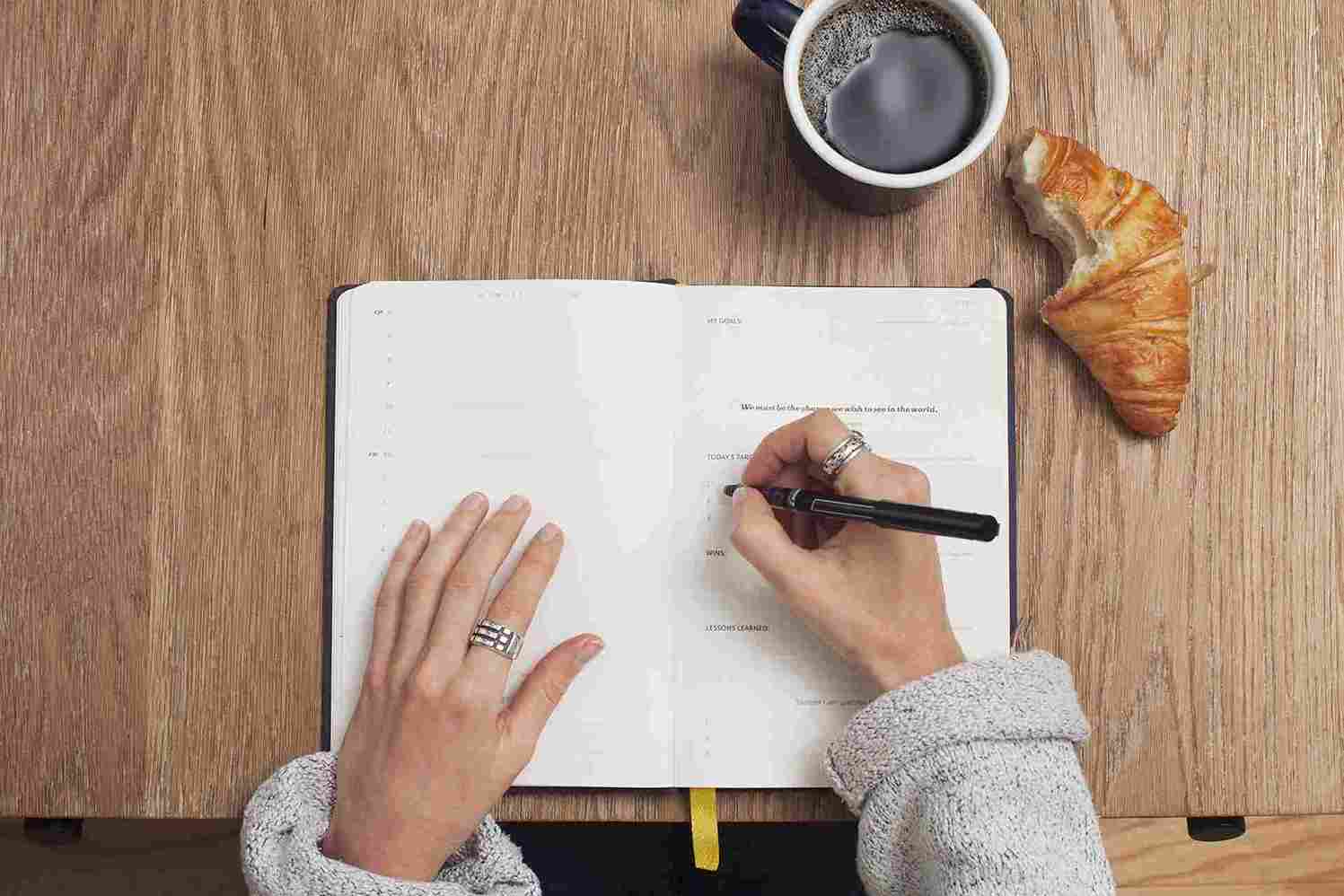
How to Write Effective Audit Observations: The Principles f…


FDA Proposes Framework to Advance Credibility of AI Models
