Although it is perfectly possible to use Excel without ever creating a formula or using a function if you don't, you're missing out on a huge part of the application’s power.
Without formulas and functions, Excel would not be able to perform its calculations. So think of any scenario that involves addition, subtraction, division, or multiplication and that's where you'd use a formula.
Functions are built-in formulas that have been programmed to perform a specific calculation. They can often be used to shorten and simplify what would otherwise be a long-winded manually-entered formula.
WHY SHOULD YOU ATTEND?
Learning how to create formulas will automate your calculations and save you a ton of time. No more using your fingers. No more mental arithmetic. No more using the calculator app on your Smartphone! Let Excel do the work for you!
AREA COVERED
- Creating basic formulas: addition, subtraction, division, multiplication
- Using parentheses in formulas - the what and why
- Copying a formula - the gotchas you need to know about
- Make formulas logical and understandable by assigning names to your important cells
- Speed up your work by using the SUM, AVERAGE, and COUNT functions
- The IFERROR function - the alternative to an ugly error
WHO WILL BENEFIT?
- This session is aimed at anyone who uses Excel at a basic level and wants to learn how to create formulas
- The training will be delivered using the latest version of Excel for Windows however all of the functionality is also available to users of earlier versions of Excel
Learning how to create formulas will automate your calculations and save you a ton of time. No more using your fingers. No more mental arithmetic. No more using the calculator app on your Smartphone! Let Excel do the work for you!
- Creating basic formulas: addition, subtraction, division, multiplication
- Using parentheses in formulas - the what and why
- Copying a formula - the gotchas you need to know about
- Make formulas logical and understandable by assigning names to your important cells
- Speed up your work by using the SUM, AVERAGE, and COUNT functions
- The IFERROR function - the alternative to an ugly error
- This session is aimed at anyone who uses Excel at a basic level and wants to learn how to create formulas
- The training will be delivered using the latest version of Excel for Windows however all of the functionality is also available to users of earlier versions of Excel
Speaker Profile
 Mike Thomas
Mike Thomas
Mike has worked in the IT training business since 1989 where his expertise and experience covers designing, delivering training courses, writing training materials and recording and editing video-based tutorials. Although he is a subject matter expert in a range of Microsoft technologies and has worked extensively with Mac OSX and Mac-related software since 2006; however, his passion is for all-things-Excel and in 2012 he founded the website theexceltrainer.co.ukMike is a Fellow of The Learning and Performance Institute and has worked with and for a large number of global and UK-based companies and organizations across a diverse range of sectors. In …
Upcoming Webinars

Excel - 10 Key Worksheet Functions to Skyrocket Your Produc…

Managing Toxic Employees: Strategies For Leaders To Effecti…

Hiring and Retaining Employees in this Crazy Economy

Harassment, Bullying, Gossip, Confrontational and Disruptiv…


Excel Power Skills: Master Functions, Formulas, and Macros …

Project Management for administrative professionals


Outlook - Master your Mailbox - Inbox Hero Inbox Zero

Copilot and HR: An Introduction for HR Professionals


California Meal and Rest Breaks: What You Don't Know Can Co…

Bootcamp for New Managers and Supervisors: Develop These Es…

Policy Pops: Navigating DEI in the 2025 Workplace: Strategi…

Emotional Intelligence: Mastering the Emotions of Great Lea…


How To Conduct An Internal Harassment And Bullying Investig…

Managing Difficult Employee Conversations

How to Manage the Legal Landmine of the FMLA, ADA and Worke…

The Importance of the first 5 seconds when presenting

Female to Female Hostility @Workplace: All you Need to Know
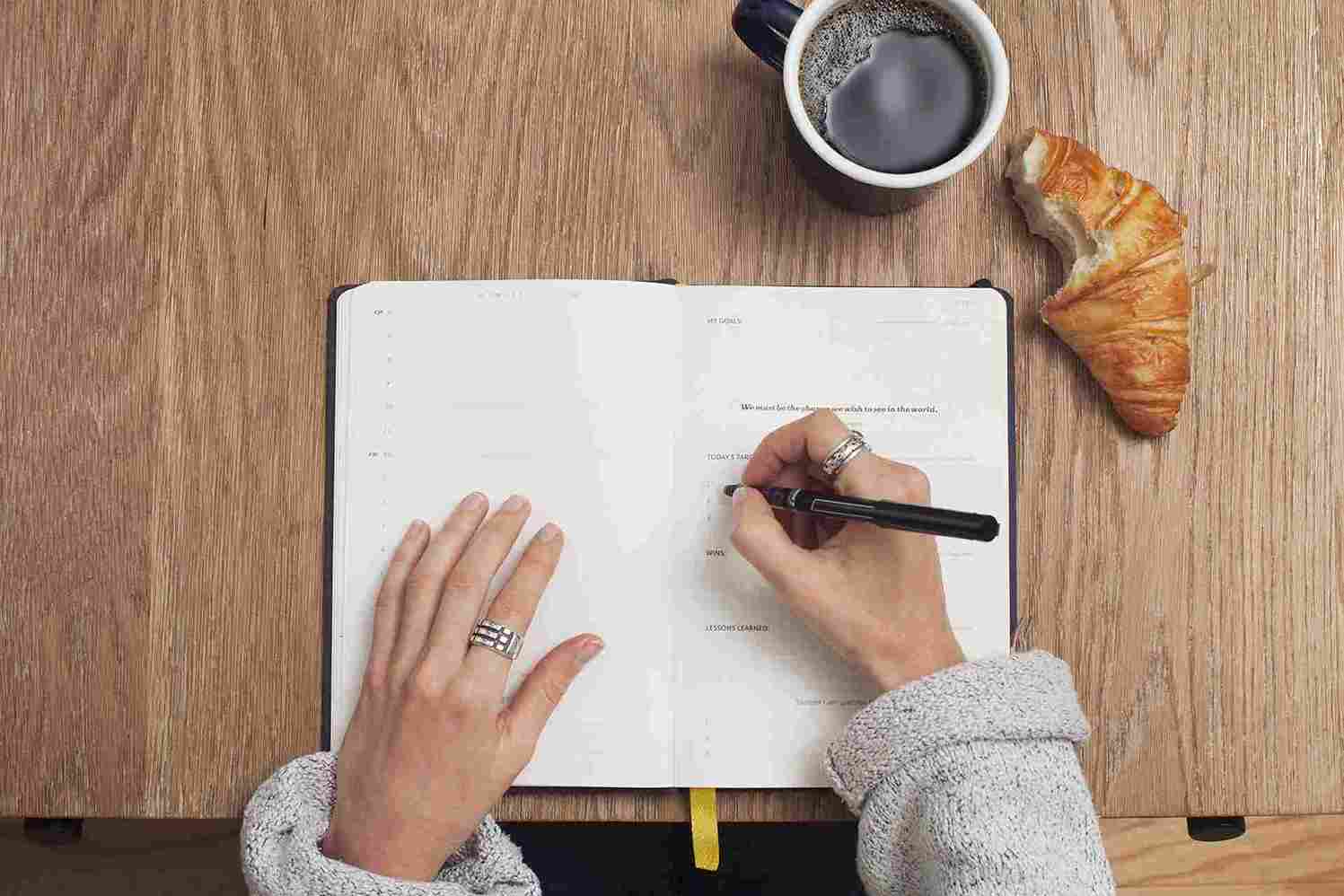
How to Write Effective Audit Observations: The Principles f…


FDA Proposes Framework to Advance Credibility of AI Models
